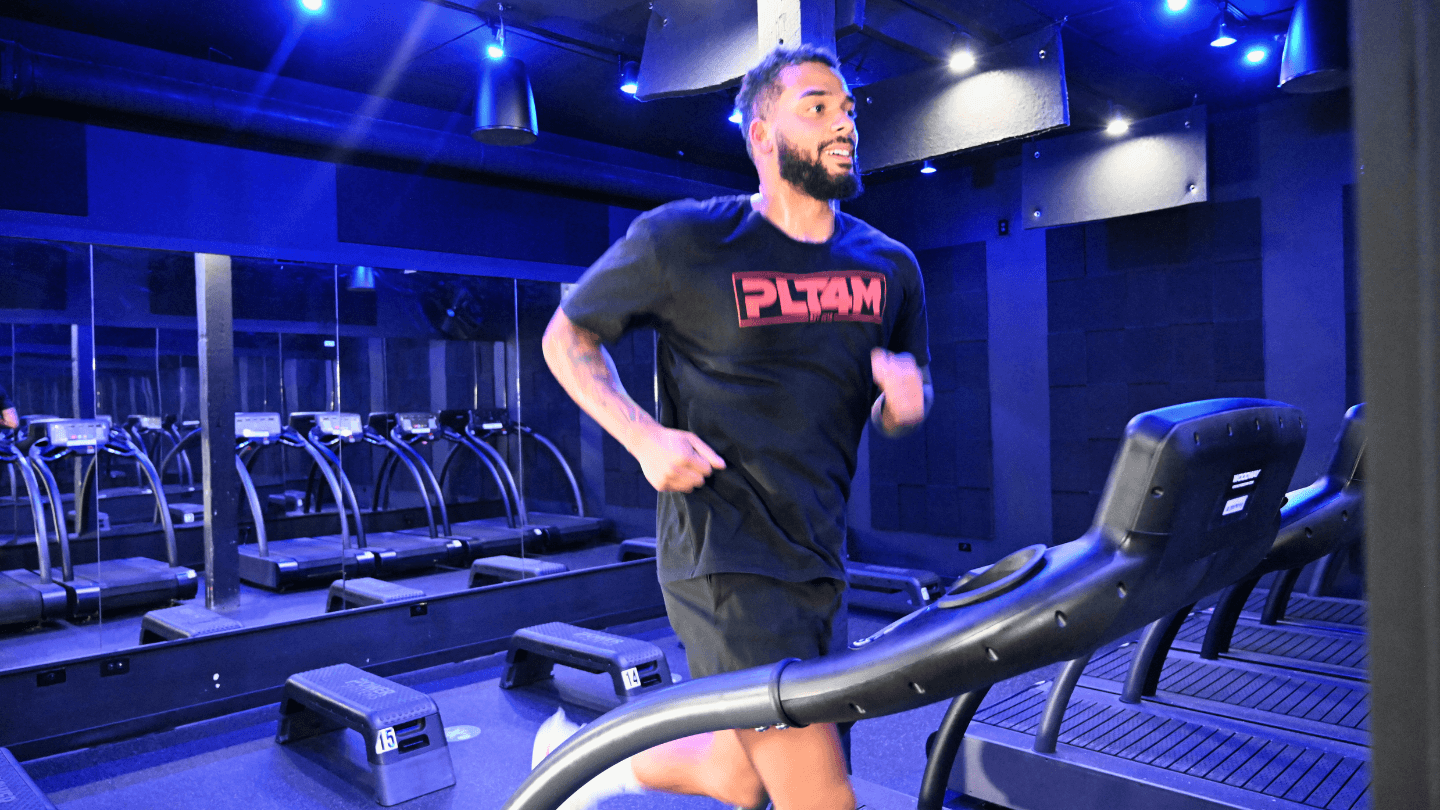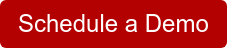As technology becomes more prevalent in the classroom, physical education teachers must create classroom technology rules to ensure students use technology appropriately and safely. These rules can be tailored to the specific needs of each physical education class and school, but some general guidelines can help teachers create effective and beneficial classroom technology rules.
Importance of Classroom Technology Rules
Integrating technology into the classroom presents a great opportunity to enhance student learning. And while children are exposed early and often to technology and digital devices, that doesn’t mean they have fully developed clear expectations about appropriate technology use.
As a result, many teachers and schools struggle with the looming technology issues and distractions that occur with students using devices in the classroom. A rising tide of cell phone bans and other school policies reflect the challenges of digital tools in the classroom setting.
But rather than ban technology tools altogether, creating a transparent technology policy for students can keep devices in the classroom and support the learning process. Classroom technology rules are crucial for outlining and establishing clear guidelines for successful technology use by students.
Furthermore, classroom technology rules can support students living in a world of digital citizenship. Students can develop essential life skills with technology tools while also deepening learning in a specific topic or content area in the process.
3 Classroom Technology Rules For Physical Education
Technology in physical education can enhance student engagement and provide new and exciting learning opportunities for students. But, integrating technology in the classroom for physical education requires a unique set of classroom rules.
While some of the following rules apply to any classroom, these PE specific classroom technology rules support a dynamic subject focused on student activity and movement. In addition, we explore specific classroom rules for devices like computers, phones, and tablets. Let’s dive into the 3 classroom technology rules for physical education (with a few bonus after).
1) Stay On Task & Site
When students use technology during class time, the number one rule is staying on task. While electronic devices at home might typically be used for playing games or going on social media, technology should be viewed as an educational tool in the classroom.
Although different computer monitoring software exists to keep students off of things like Instagram and Facebook pages, the goal is to instill good digital citizenship so that students can stay on task without the looming threat of a teacher constantly monitoring appropriate computer use.
Tip – Turn your classroom technology rules into teaching opportunities. For example, at Canton High School in Massachusetts, PE teachers model technology use on a projector before students start using personal devices.
In the first few lessons, the teacher leads with PLT4M on a monitor or projector. Students don’t use technology yet.
After a few lessons, students follow along on individual devices while teacher leads and models on a projector or device.
Finally, students work independently or in groups on devices without teacher leading lesson on projector.

2) Keep Technology Tools Safe
Because physical education is an active classroom, we want to ensure our digital tools stay safe. Classroom technology rules should outline how and where computers, tablets, or phones should be used in a fitness center, weight room, or gymnasium.
It may not be possible to keep electronic devices completely off the floor, but even the addition of a few tables or stands can help avoid accidents and damage. While this can be part of your classroom technology rules, teachers should also provide different options for students to store technology safely to reduce the risk of devices breaking or getting damaged.
Tip – If budget allows, invest in stands or mounts to protect classroom computers or other larger devices safely. But if your school technology policy allows students to use phones, provide alternative storage opportunities. For example, one teacher in New York got creative and used a shoe sleeve for students to store phones in between portions of the workout.
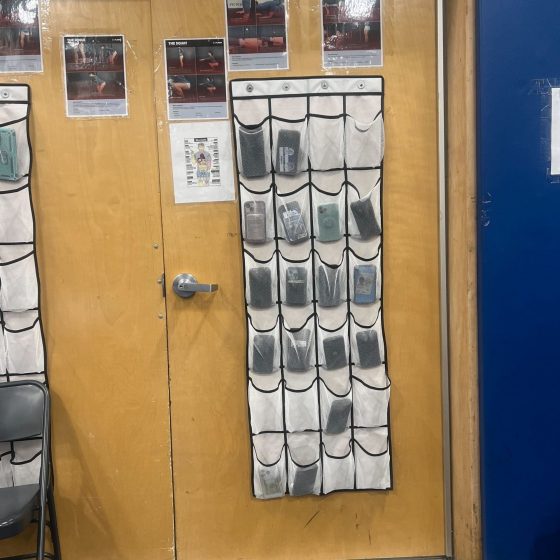
3) Charge Your Devices
Regardless of the type of technology you use, we want to be sure that devices are adequately charged and ready for class. When classroom learning is predicated on accessing devices, coming to class prepared means devices are charged and ready to go.
In addition, this helps students to take ownership of their learning. Again, this reinforces good digital citizenship. Using classroom technology rules as teaching lessons, students will understand the importance of preparation and accountability.
Tip – Create a charging station for devices in your gymnasium or fitness center. If you plan on allowing students to use personal devices, give them an opportunity to charge up in a safe place. Also, encourage students to seek alternatives if they forget a device, lose privileges at home or in school, or don’t have it charged.
Bonus – If students need to share devices, they can utilize the rackview feature with PLT4M. This feature allows up to 5 students to share 1 device and can mitigate any issues around technology use.

Other Classroom Technology Rules
Beyond the rules outlined above, we also want to review other key important rules about good digital citizenship for PE and beyond. These classroom technology rules include:
Never give out personal information on the internet unless approved by your school or teacher (IE: Signing up for a student account of an LMS).
Wait for instructions before logging in and using devices. (Some classes might say start right up with tech; others will use it more as a secondary resource and want to review things as a class.)
Learn passwords and keep them safe. (Keeping track of passwords is tough for everyone, but help students learn to log and know important passwords.)
Avoid eating and drinking near devices. (While students might think they are careful, keeping these precious and expensive devices safe is important.)
Alert the teacher if you see anything inappropriate or harmful. (In most instances, students are on secure websites, but if at any point they are branching off, they should know they can always go to a trusted teacher.)

Key Takeaways on Classroom Technology Rules
While it might feel like technology in schools has been around forever, we are still learning and adapting how we utilize technology on a daily basis. Therefore, it is essential to be transparent and clear when setting your technology policy so everyone is on the same page.
In addition, work with your technology department to establish clear classroom technology rules that are consistent with the rest of the school.
Finally, have a technology policy in place that includes consequences for infractions. Students aren’t perfect, and we should have a clear plan for if and when students don’t follow classroom technology rules.